25.10.2010
At this time I only use a Saitek Radio Panel.
Very good hardware but unfortunately with bad drivers. Non-programmable and the encoder are very sensitive. Luckily there are people like Massimo. His tool SPAD is the perfect software for Saitek Radio and Switch panels. All switches are fully programmable and work very well.
Here is an example of how I programmed the starter switch (Saitek Switch Panel) to work as autobrake switch .
It is a position-less so I left only RTO, OFF, 1, 2, MAX.
In this example I'll show you only RTO position. To all other switch positions is identical.
Start FS9 or FSX. Start FSUIPC/ Buttons + Switches.
Start SPAD and go to Switch Panel.
Click on "Setup" and select "Selector OFF", "FSUIPC Virtual Button", "Virtual Joystick and Button N" and then click on "Send button to Flight Sim"
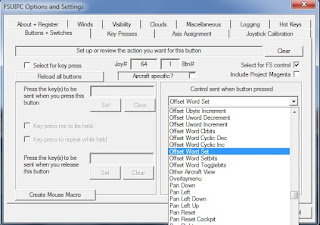 Go to FSUIPC menu.
Go to FSUIPC menu.As you can see joystick and button numbers are already displayed. In my case Joystick 64 Button 1.
Check "Select for FS control" box.
Scrol "Control send when button pressed" menu and select "Offset Word Set"
My Sim Avionics Autobrake Offset is 5361
Sim Avionics Autobrake Specific Offset Mapping:
Mode FSUIPC Value
OFF 0
RTO 1 <= Parameter
1 22 3
3 4
4 5
MAX 6
Confirm with OK
That's all!!!








